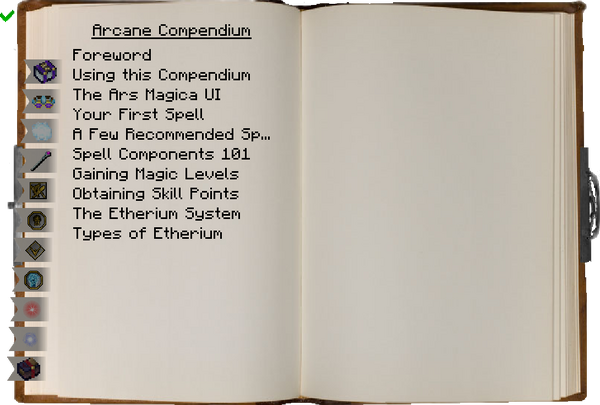Tags: Visual edit apiedit |
Tag: Visual edit |
||
| (23 intermediate revisions by 21 users not shown) | |||
| Line 1: | Line 1: | ||
| + | [[File:ArcaneCompendium.png|frame|left|The Arcane Compendium]]The Arcane Compendium is the first item a player who wishes to create spells ought to craft. It serves as a reference source in-game, similar to this very wiki. In addition, crafting the Compendium unlocks Mana and Burnout; it is, thus, essential for using Ars Magica 2. |
||
| − | {{Stub}} |
||
| − | Probably one of the first items a beginning player will ever make, the '''Arcane Compendium''' is an important part[[File:ArcaneCompendium.png|frame|The icon of the Arcane Compendium as an item.]] of the game, required to unlock the player's burnout and mana meters, along with acting as an ingame reference or wiki. Upon obtaining an '''Arcane Compendium''', a message will appear, stating that ":You have unlocked the secrets of the Arcane!". |
||
| − | + | This wiki only exists because the Compendium is imperfect; we will try to fill the holes in the information presented in the aforementioned tome. |
|
| ⚫ | |||
| − | <p style="text-align:center;">''Using this Compendium''</p> |
||
| ⚫ | |||
| ⚫ | <p style="text-align:center;">'' |
||
| + | The Arcane Compendium has a few things to say on the subject of itself. |
||
| + | |||
| + | <p style="text-align:center;">''This compendium is set up to unlock entries as you get to them, to somewhat guide you through the getting started process of this mod.''</p> |
||
| + | |||
| ⚫ | |||
<p style="text-align:center;">''If you prefer not to have this, you can disable it in the config by changing "Staged Compendium" to false. This compendium is intra-linking. Any item you hover over that has green text can be clicked and you will jump to the entry for that item.''</p> |
<p style="text-align:center;">''If you prefer not to have this, you can disable it in the config by changing "Staged Compendium" to false. This compendium is intra-linking. Any item you hover over that has green text can be clicked and you will jump to the entry for that item.''</p> |
||
| Line 12: | Line 14: | ||
<p style="text-align:center;">''This compendium also leaves a breadcrumb trail, meaning you can step back through in reverse order the pages through pages you have visited.''</p> |
<p style="text-align:center;">''This compendium also leaves a breadcrumb trail, meaning you can step back through in reverse order the pages through pages you have visited.''</p> |
||
| − | + | To, as the compendium states, 'change "staged compendium" to false', first locate your minecraft folder, then travel to: minecraft\config\AM2\AM2.txt and search for the 'Staged Compendium' option. Set this to false. |
|
| + | |||
| − | ==Creating the '''Arcane Compendium'''== |
||
| + | == Creating == |
||
| − | <span style="font-size:15px;">Items needed:</span> |
||
| + | Items needed: |
||
| ⚫ | |||
| − | *Pool of [[Liquid |
+ | * Pool of [[Liquid Etherium]] |
| − | *[http://minecraft.gamepedia.com/Item_Frame Item Frame] |
+ | * [http://minecraft.gamepedia.com/Item_Frame Item Frame] |
| − | *[http://minecraft.gamepedia.com/Book Book] |
+ | * [http://minecraft.gamepedia.com/Book Book] |
| ⚫ | |||
| − | To create the first item of this mod you'll need to find a pool of liquid |
+ | To create the first item of this mod, you'll need to find a pool of [[Liquid Etherium|liquid etherium]]. Pools are generated at random and are found solely in the Overworld. They are most common in [http://minecraft.gamepedia.com/Plains Plains], [http://minecraft.gamepedia.com/Deserts Deserts] and [http://minecraft.gamepedia.com/Hills Hills] biomes. |
| ⚫ | |||
| ⚫ | Once you have found a pool, place an item frame next to it, and place the book in the frame. Lots of particles should float from the liquid to the book. After a few seconds, the book will be transformed into a Compendium, and you'll be able to see your [[Mechanics|Burnout]] and [[Mechanics|Mana]] bar. |
||
| ⚫ | |||
| ⚫ | |||
| ⚫ | |||
| − | [[File:Holycrapit'sascreenshot.png|thumb|400px|A screenshot of the new Arcane Compendium's GUI, since 1.1.0.]] |
||
| ⚫ | Upon opening the '''Arcane Compendium''' (by right clicking while holding it), the player will be faced with a GUI resembling a book which will show the player entries about a variety of things in the mod, such as mobs, items, bosses, and structures. If accessed by a player in Creative, all of the [[Spells|spell components]] will be unlocked, but all other entries will still be locked. Entries for blocks and items are unlocked by crafting the stuff. |
||
| + | [[File:Arcane Compendium main page.png|centre|thumb|600x600px]] |
||
| + | [[Category:Items]] |
||
Latest revision as of 18:15, 8 August 2020

The Arcane Compendium
The Arcane Compendium is the first item a player who wishes to create spells ought to craft. It serves as a reference source in-game, similar to this very wiki. In addition, crafting the Compendium unlocks Mana and Burnout; it is, thus, essential for using Ars Magica 2.
This wiki only exists because the Compendium is imperfect; we will try to fill the holes in the information presented in the aforementioned tome.
Arcane Compendium
The Arcane Compendium has a few things to say on the subject of itself.
This compendium is set up to unlock entries as you get to them, to somewhat guide you through the getting started process of this mod.
You will be notified when you unlock a new entry. Categories with new items in them will shimmer, and new entries themselves will have a crescent moon marking them as new.
If you prefer not to have this, you can disable it in the config by changing "Staged Compendium" to false. This compendium is intra-linking. Any item you hover over that has green text can be clicked and you will jump to the entry for that item.
This compendium also leaves a breadcrumb trail, meaning you can step back through in reverse order the pages through pages you have visited.
To, as the compendium states, 'change "staged compendium" to false', first locate your minecraft folder, then travel to: minecraft\config\AM2\AM2.txt and search for the 'Staged Compendium' option. Set this to false.
Creating
Items needed:
- Pool of Liquid Etherium
- Item Frame
- Book
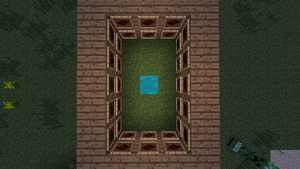
Range of single block of liquid etherium
To create the first item of this mod, you'll need to find a pool of liquid etherium. Pools are generated at random and are found solely in the Overworld. They are most common in Plains, Deserts and Hills biomes.
Once you have found a pool, place an item frame next to it, and place the book in the frame. Lots of particles should float from the liquid to the book. After a few seconds, the book will be transformed into a Compendium, and you'll be able to see your Burnout and Mana bar.
A Tome of Arcane Secrets
Upon opening the Arcane Compendium (by right clicking while holding it), the player will be faced with a GUI resembling a book which will show the player entries about a variety of things in the mod, such as mobs, items, bosses, and structures. If accessed by a player in Creative, all of the spell components will be unlocked, but all other entries will still be locked. Entries for blocks and items are unlocked by crafting the stuff.