No edit summary |
Tag: Visual edit |
||
| (17 intermediate revisions by 15 users not shown) | |||
| Line 1: | Line 1: | ||
[[File:2014-08-13 22.20.22.png|thumb|300px|right|A lectern with the Arcane Compendium on top.]] |
[[File:2014-08-13 22.20.22.png|thumb|300px|right|A lectern with the Arcane Compendium on top.]] |
||
| − | A lectern is a key tool when creating spells. When the ingredients of any given spell are needed to be placed on the crafting altar, they hover above the lectern, as an indicator. Besides creating spells the lectern is an |
+ | A lectern is a key tool when creating spells. When the ingredients of any given spell are needed to be placed on the crafting altar, they hover above the lectern, as an indicator. Besides creating spells the lectern is an organizer, as it can showcase books (Such as the Arcane Compendium) organized so that one can read them directly, without having the book in their inventory. |
==Spell Creation== |
==Spell Creation== |
||
| − | The lectern should be placed in front of one of the four pillars when building a Crafting Altar. When making a spell, the spell's book must first be placed on the |
+ | The lectern should be placed in front of one of the four pillars when building a Crafting Altar. When making a spell, the spell's book must first be placed on the lectern (''Note: the spell recipe '''MUST''' be signed and closed before it can be placed on the lectern). ''Then, when the ingredients of the spell are needed to be thrown on the crafting altar, they appear hovering directly above it. |
==Organizing== |
==Organizing== |
||
The lectern can display books, similar to the appearance of a Minecraft Enchanting table. |
The lectern can display books, similar to the appearance of a Minecraft Enchanting table. |
||
| − | Players can right click upon the lectern to read the contents of the book that is currently on it. |
+ | Players can right click upon the lectern to read the contents of the book that is currently on it. A book can be removed from the lectern by Sneak+Right clicking the book with nothing in the selected hotbar slot (ie. no item selected, using your hand). |
| + | |||
| + | == Warning == |
||
| + | If the book turns RED this means that the crafting altar will explode so do NOT make a spell if the book is red. |
||
| + | |||
| + | |||
| + | |||
| + | == Bugs == |
||
| + | Occasionally your spell recipe simply will not go into the lectern. This is an issue that can only be solved by restarting the game on singleplayer or restarting the server on multiplayer, stop this by upgrading your crafting altar. |
||
[[File:2014-08-13_22.23.36.png|thumb|Crafting recipe for the Lectern.]] |
[[File:2014-08-13_22.23.36.png|thumb|Crafting recipe for the Lectern.]] |
||
Latest revision as of 16:26, 19 May 2019
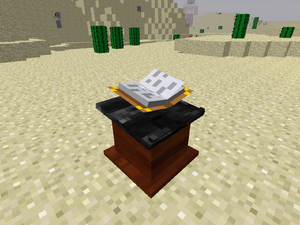
A lectern with the Arcane Compendium on top.
A lectern is a key tool when creating spells. When the ingredients of any given spell are needed to be placed on the crafting altar, they hover above the lectern, as an indicator. Besides creating spells the lectern is an organizer, as it can showcase books (Such as the Arcane Compendium) organized so that one can read them directly, without having the book in their inventory.
Spell Creation
The lectern should be placed in front of one of the four pillars when building a Crafting Altar. When making a spell, the spell's book must first be placed on the lectern (Note: the spell recipe MUST be signed and closed before it can be placed on the lectern). Then, when the ingredients of the spell are needed to be thrown on the crafting altar, they appear hovering directly above it.
Organizing
The lectern can display books, similar to the appearance of a Minecraft Enchanting table. Players can right click upon the lectern to read the contents of the book that is currently on it. A book can be removed from the lectern by Sneak+Right clicking the book with nothing in the selected hotbar slot (ie. no item selected, using your hand).
Warning
If the book turns RED this means that the crafting altar will explode so do NOT make a spell if the book is red.
Bugs
Occasionally your spell recipe simply will not go into the lectern. This is an issue that can only be solved by restarting the game on singleplayer or restarting the server on multiplayer, stop this by upgrading your crafting altar.

Crafting recipe for the Lectern.